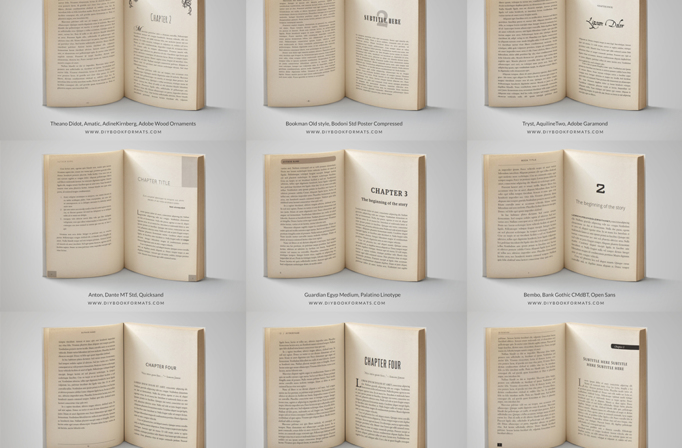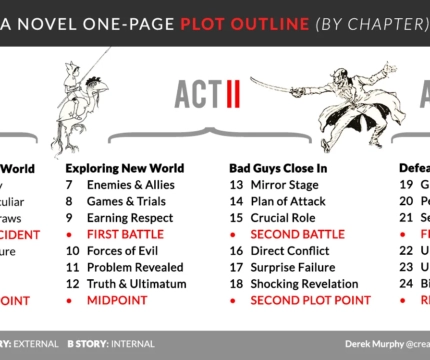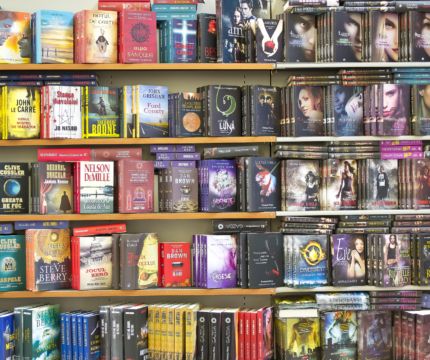Need to get your ebook formatted for Kindle publishing or ebook distribution? We’ve got you covered!
Simplifying Book Creation: A Step-by-Step Guide to Using Book Formatting Templates
In the world of self-publishing, content is undoubtedly king. However, presentation plays an equally significant role in enhancing your readers’ experience. A well-formatted book not only looks professional but also significantly impacts readability. This is where book formatting templates come in handy. This article will guide you through the process of using these templates for book design and publishing.
What is a Book Formatting Template?
A book formatting template is a pre-designed layout for the interior of your book. It includes elements like margins, headers, footers, page numbers, title page, copyright page, and chapters. The template can be customized to suit the specific requirements of your book, such as genre, length, and target audience.
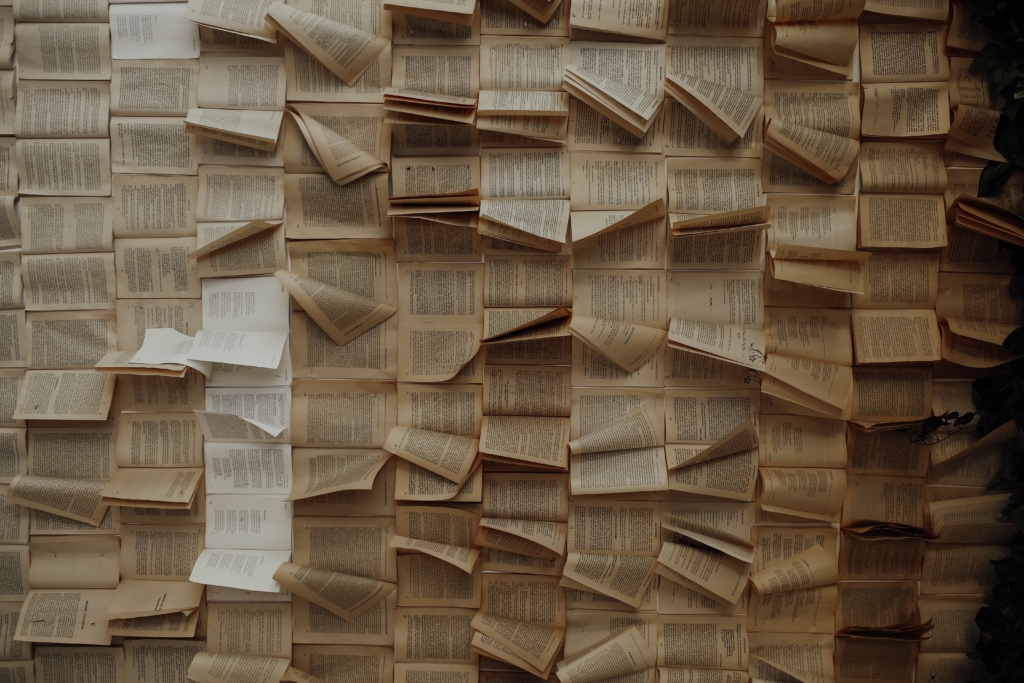
Why Use a Book Formatting Template?
- Saves Time: Using a template eliminates the need to design your book’s layout from scratch, saving you substantial time and effort.
- Ensures Consistency: With a template, you can maintain consistency across all sections of your book, providing a seamless reading experience.
- Professional Appearance: Templates are generally designed by professionals, ensuring your book maintains a polished and professional look.
- Ease of Use: Most templates are user-friendly, requiring minimal technical know-how. This is particularly beneficial for first-time authors or those unfamiliar with book design software.
How many pages in a book and words per page?
A book has about 300 words per page, which means an average length novel of 75,000 words has about 250 pages. A 150,000 word book has about 500 pages. This will depend on the design of the headers, footers, margins, font size and line height.
The words per sentence or paragraph can vary.
How to Use a Book Formatting Template
- Choose the Right Template: The first step is to select a template that fits your book’s needs. Consider your book’s genre and the expected length. Many platforms offer a range of free and paid book formatting templates, including Microsoft Word, Google Docs, and specialized platforms like Reedsy and Scrivener.
- Customize the Template: After selecting a template, you can begin customizing it to match your book. Add your book’s title, chapters, and any other relevant information. Remember to replace placeholder text with your content.
- Select Fonts and Sizes: Choose a font and size that align with your book’s genre and are easy to read. Non-fiction books often use a simple and clean font, while fiction books might use a more creative free font.
- Review Your Formatting: Thoroughly review your book to ensure the formatting is consistent across all chapters. Check headers, footers, page numbers, and chapter titles. Also, ensure there are no misplaced page breaks.
- Export Your Book: Once you’re satisfied with your book’s formatting, export it in the required format for your chosen publishing platform. For instance, Amazon KDP accepts several formats, including Word (DOC/DOCX), EPUB, and PDF.
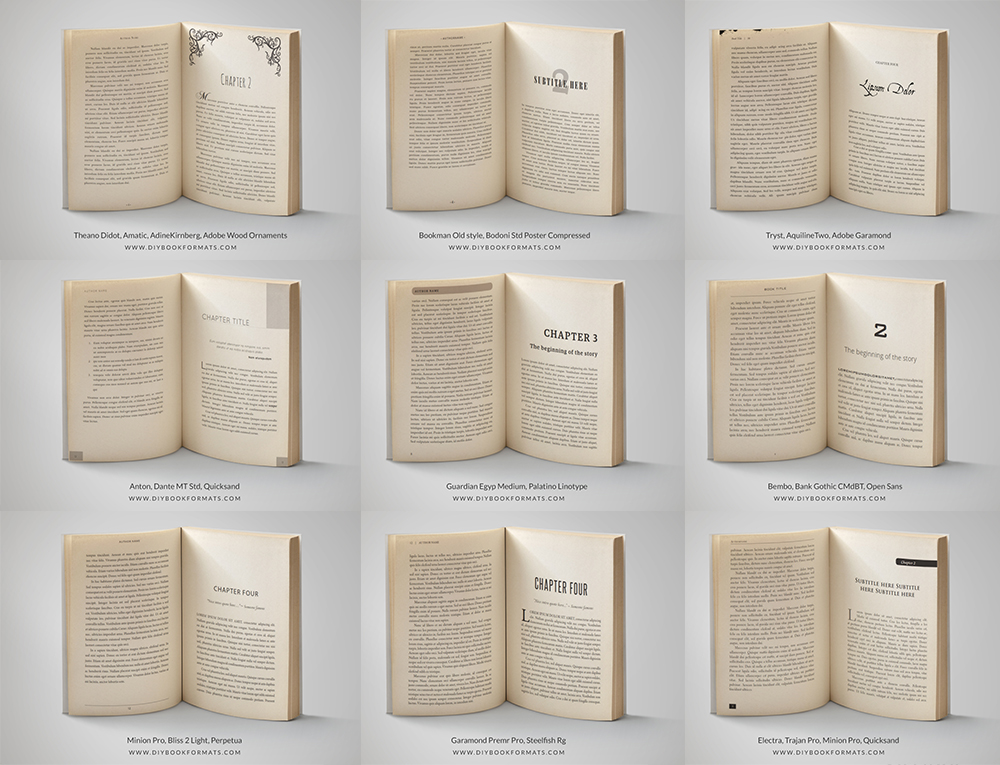
Book formatting templates are an invaluable tool for self-published authors. They offer a professional and consistent design for your book’s interior, enhancing readability and providing a more enjoyable reading experience. Remember, a well-formatted book can make a significant difference in setting your book apart in a competitive market. Happy writing, and even happier formatting!
Best book formatting software for Kindle publishing
If you just need a simple tool to turn your manuscript into an ebook, try this free epub converter. If you want to get a little more fancy, the best book formatting software hands down is Vellum.