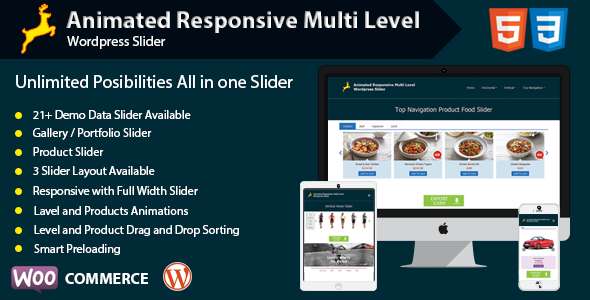RATING: 0 | SALES: 0
LIVE PREVIEWBUY FOR $39
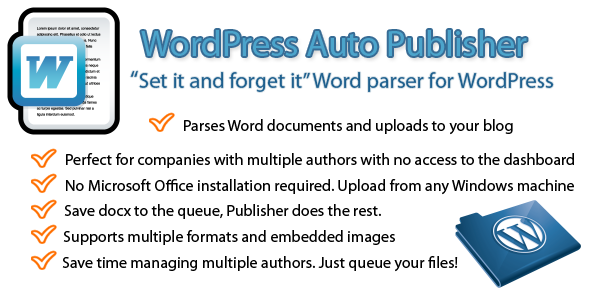
If you manage multiple writers for your blog or even upload daily yourself, you know that it’s tedious to copy and paste content from a Word document to your blog with the right title, tags, and categories for every article. WordPress Auto Publisher lets you store a Word document in its queue directory and does all of this work for you.
You could let your writers have access to your WordPress dashboard, but this opens up security issues and not every owner wants multiple people to have access to their blog.
WordPress Auto Publisher automatically parses Word documents, extracts embedded images, and uploads content, images, and formatting to your dashboard. You can either save it as a draft or automatically publish it.
This application is a Windows service, and it’s been tested on Windows 7, 8 10 and the Windows Server 2012 operating systems. If you have a network of computers, share the “ToUpload” directory on your private LAN and have authors upload their article Word files to it so that you no longer need to gather article files and copy/paste them to the WordPress dashboard.
Another way to use this service is to allow authors to upload files using FTP to the “ToUpload” (queue) directory and have authors around the globe contribute to your WordPress blog without any need to give them access to your blog dashboard.
WordPress Auto Publisher has the following features:
- Parses Word docx using OpenXML, so the Windows machine that hosts the service does not need Microsoft Office installed.
- Polls the “ToUpload” directory (also called the queue) for new documents, and automatically parses content and uploads it to your WordPress site.
- Contains a Controller screen where you can stop and start the service.
- Add tags and categories to your uploaded posts.
- Lets you set a publish date.
- Archives your documents as a backup and extracts embedded images from them for the archives.
- Runs on any Windows machine 24/7, so your authors can queue files without any interruption.
- Supports multiple content formats including hyperlinks, underline, bold, italics, strike out, highlights and bullet points.
- Automatically uploads extracted images to the Media section of your WordPress blog.
Product Author:lysis