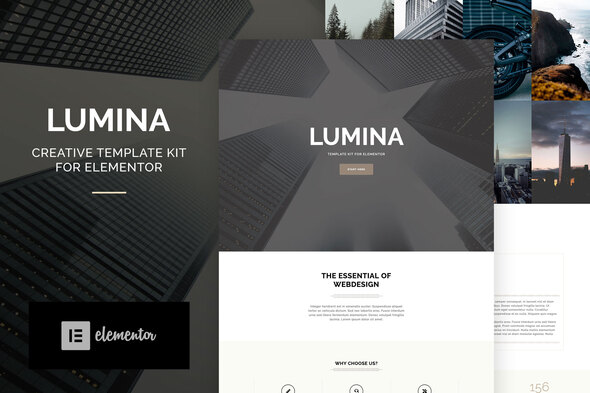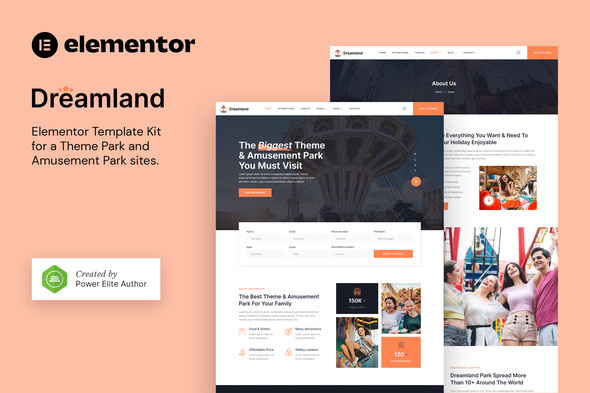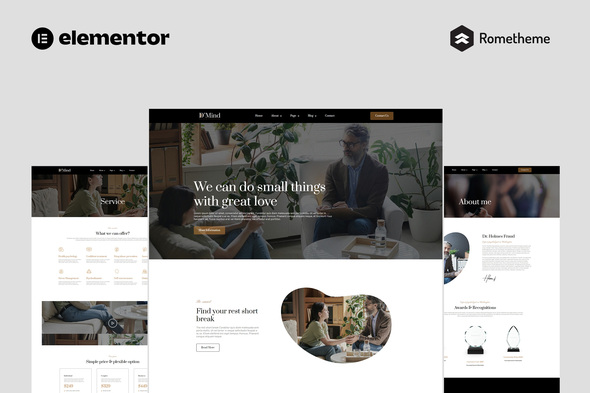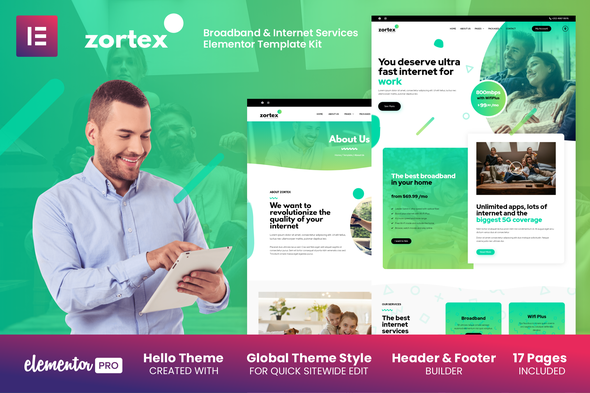
Full WordPress v.5.9.3 compatibility
Full Elementor v3.6.5 & Elementor Pro v3.7.1 plugin compatibility
Template kit specially developed for the Internet company branch, Internet provider firm, telecommunication bureau services, telecom agency, wide bandwidth data transmission business organization, corporate telephone lines, computer networks, TV, trendy television, analog video store, cable television shop, and alternative technologies.
It can also be used for any other purpose or a category other than internet, because it has a modern layout, colors smooth and vibrant. The template kit is complete and has additional pages that can not be missing for this segment that are: return of equipment, speed test and additional services, in addition to including the templates scene: header, footer, 404 and coming soon included.
If you are looking for an easy to upgrade template kit, the Zortex template kit is for you.
This kit was built with the Hello theme, but you can use any other theme with Elementor support.
Elementor Pro upgrade is required for some templates and features (not included).
Features
- 06 months of premium support
- Online documentation
- Professional design
- 100% responsive & mobile-friendly
- Customize header and footer layouts in Elementor page builder
- 17 Pre-built templates
- Template kit built with Hello Elementor theme
- Google fonts
Templates
- 404
- About Us
- Coming Soon
- Contact
- Coverage Area
- Dedicated Link
- Footer
- FAQ
- Global Kit Styles
- Header
- Home
- Package 01
- Package 02
- Popup
- Return of Equipment
- Services
- Single Service
- Speed Test
Plugins Required
- Elementor
- Elementor Pro
How to Install
- Install and Activate the “Envato Elements” plugin from Plugins > Add New in WordPress
- Do not unzip
- Go to Elements > Installed Kits and click the Upload Template Kit button.
- Before importing a template, ensure the Install Requirements button is clicked to activate required plugins
- For best results, do not import more than one template at a time.
- Go to Pages and create a new page and click Edit with Elementor
- Click the gear icon at lower-left of the builder to view page settings and choose Elementor Full Width and hide page title
- Click the gray folder icon to access My Templates tab and then Import the page you’d like to customize
For further support, go to Elementor > Get Help in WordPress menu.
Manual import: Do not unzip the download. Upload the Kit zip under Elements> Installed Kits by clicking the Import Kit button. Before importing a template, ensure the Install Requirements button is clicked to activate required plugins. For best results, do not import more than one template at a time.
Acknowledgements & Contributors
This Template Kit uses demo images from Envato Elements. You will need to license these images from Envato Elements to use them on your website, or you can substitute them with your own.
- https://elements.envato.com/the-game-is-on-RKE8N36
- https://elements.envato.com/geometric-seamless-patterns-SSCYMA
- https://elements.envato.com/router-RZ3MMJ
- https://elements.envato.com/cheerful-and-happy-group-of-friends-watching-olymp-8NSVCX6
- https://elements.envato.com/young-couple-at-home-websurfing-on-internet-L78WJDG
- https://elements.envato.com/beautiful-business-lady-with-gadget-NSX4R8D
- https://elements.envato.com/home-network-SBW3A5G
- https://elements.envato.com/guy-sitting-on-couch-lounging-with-his-dog-watchin-NL9WPLA
- https://elements.envato.com/wifi-signal-power-router-85Y8JHB
- https://elements.envato.com/simple-set-soccer-line-icons-8UVQ6J
- https://elements.envato.com/smiling-young-women-watching-tv-at-home-PAXR84T
- https://elements.envato.com/happy-man-sitting-with-mobile-phone-and-suitcase-SKFV9QT
- https://elements.envato.com/engineer-working-on-a-laptop-in-server-room-PTALE74
- https://elements.envato.com/businessman-with-gadget-96A7PHX
- https://elements.envato.com/portrait-of-male-bar-owner-standing-by-counter-K4LWCVT
- https://elements.envato.com/portrait-of-female-owner-of-gift-store-standing-in-BJMHBCM
- https://elements.envato.com/portrait-of-male-owner-of-gift-store-standing-in-f-GQGLV3N
- https://elements.envato.com/family-watching-tv-SWJX2Q5
- https://elements.envato.com/40-internet-of-things-icons-blue-lineal-color-FJPFGZZ
- https://elements.envato.com/smiling-male-blogger-keyboarding-article-in-electr-FJ3AH8P
- https://elements.envato.com/cheerful-couple-watching-tv-together-PSY6UGZ
- https://elements.envato.com/happy-family-playing-video-games-at-home-P8MKU64
- https://elements.envato.com/cable-box-SX95YD
- https://elements.envato.com/flatscreen-tv-3HSVLH
- https://elements.envato.com/ultrawide-qhd-monitor-A75JB9
- https://elements.envato.com/professional-boy-gamer-plays-in-video-game-on-a-es-Q5GN2K6
- https://elements.envato.com/watch-tv-sports-channel-W4Z352A
- https://elements.envato.com/couple-relaxing-on-sofa-at-home-using-mobile-phone-SKQTH7L
- https://elements.envato.com/a-team-of-professional-cyber-sportmans-45H7A4L
- https://elements.envato.com/the-girl-is-shopping-on-the-internet-P5FZTRF
- https://elements.envato.com/girl-and-boy-with-their-smart-phones-PZ7XZSQ
- https://elements.envato.com/smiling-delivery-man-carrying-cardboard-box-88RA4E6