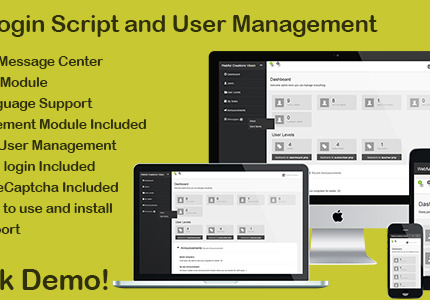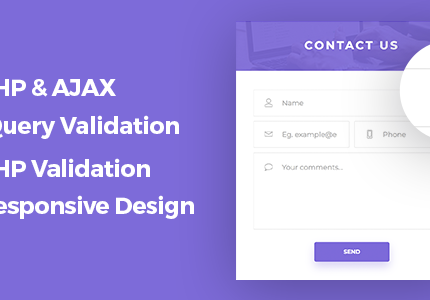Demo Site:
Description:
Create your own MP3 conversion site easily with our flagship software:
• Downloads & converts content from up to 10 of the most popular video/audio hosting sites in the world
• One FREE site module (your choice) is included with your purchase
• Outputs converted files to MP3 audio format
• Displays download AND conversion progress via corresponding progress bars
• Leverages the power of FFmpeg to create crisp, clean, quality conversions of video files
• Features a completely “responsive” default design (leveraging the Bootstrap framework) to provide optimal viewing for ALL device types and sizes
• Provides the ability to easily incorporate static pages (e.g., About, FAQ, and Contact pages) as well as rudimentary “templating” support via common header/footer files
• Includes a “Config Check” utility to facilitate the software’s installation and help resolve any issues with the server configuration
• Programmed entirely in easy-to-read PHP OOP (Object Oriented Programming), JavaScript/jQuery, and CSS to facilitate effortless editing/customization of code
Requirements:
This software requires the following server configuration:
• Linux Server (All Linux distributions supported)
• For commercial servers: Shared†, Dedicated, and VPS hosting supported
• Apache
• PHP 5.6+
• cURL and PHP cURL extension enabled
• FFmpeg and libmp3lame packages installed
• Node.js (for YouTube support, only)
• That’s it!
† Note: If you’re using a shared hosting plan, then please ensure that FFmpeg and cURL are supported and installed.
Support:
• 100% Free support for the life of the product
• Create a new support ticket via your customer account portal or our Contact Page
• Regular updates/fixes to the software are FREE!
• Product documentation + Full range of support options are available at: https://demo.mp3youtu.be/docs
Changelog:
2022-08-09
• Added easy, 1-click installation of Node.js via the software’s initial “Config Check” utility
• Modified “Config Check” utility so that Node.js test runs (and corresponding auto-install is enabled) only if YouTube module is present
• Added _NODEJS constant to Config file, enabling Node.js installation in any valid, PHP-accessible directory
• Provided the option to force IPv4 for all HTTP requests issued by a supported video/audio site module
2021-12-14
• Added/Updated/Removed supported video/audio hosting sites
• Updated 3rd-party libraries and frameworks
• Added easy, 1-click installation of FFmpeg and cURL via the software’s initial “Config Check” utility
• Moved misc. software resources and dependencies to a separate ‘store’ folder
• Improved M3U8 playlist download support
2020-11-26
• Fixed an issue that sometimes prevented recognition of the requested video/audio hosting site prior to MP3 conversion, for PHP 7.3+
2020-11-02
• Enabled optional, custom User Agent string for each supported video/audio hosting site and corresponding module
2020-03-21
• Added Cloudflare SSL support to the internal HTTP request that ultimately executes MP3 conversion
• Updated the temporary media file container format from FLV to MKV
2020-01-02
• Generally improved M3U8 playlist download support as well as enabled realtime M3U8 download progress, when possible
2019-09-28
• Fixed a bug that could potentially permit unauthorized downloads
2019-06-15
• Updated and improved video download URL extraction
2016-02-26
• Added support for the download (and conversion) of .m3u8 playlist files available from video/audio hosting sites.
• Updated the FAQ (“docs/faq.html”).
• Added Changelog file (“docs/changelog.txt”).
2016-01-03
• Added one meta tag to “inc/page_header.php” to improve display on Android phones/devices.
• Updated command line instructions for installation on a CentOS 6.x system (“docs/config/CentOS-6.x-SETUP.htm”).
Source